Here at Ahmadu Bello University Distance Learning Center, the progress of our students, both professionally and academically, are of utmost importance. We say that your next big money job is not only an ABU degree away, but also a perfectly polished resume away.
Here is the first instalment in our series of top tips for writing the resume that will help you get the job of your dreams:
- Create a professional email address.
This may very well be one of the most obvious of our listed tips, but it’s worth mentioning because the use of an unprofessional email address will very likely get your application rejected.
So, if you haven’t already done so, get rid of that email address you’ve been using since your early years. Choose a professional email provider like Gmail or Outlook. Be sure to use your name.
Right:
Yahaya.obi@gmail.com
Wrong:
Yahaya4luv@hotmail.com
- Choose an attractive and readable font.
You may think resume fonts are trivial in the grand scheme of things, but choosing the right font is going to do a lot for your resume’s appearance.
Right
- Verdana
- Arial
- Helvetica
Wrong
- Comic Sans
- Papyrus
- Curlz MT
- Choose a resume format that works for you.
There are three types of resume formats:
- Reverse-chronological
- Combination
- Functional or Skills-based
Deciding what resume format to choose will be one of the first things you do.
What is the best format to use for my resume? Well, that depends.
Best
Most applicants will opt for the reverse-chronological format. It’s the most common and the layout gives creative room.
Worst
In almost every situation, the functional resume format is not a good choice because it greatly stifles your experience section.
It is important to consider a format that gets your strongest information closest to the top of your resume where hiring managers will be sure to see it right away.
- Consider using a professionally designed template.
Resume templates can save you a lot of time and effort. The ease of not having to bother with margins and formatting is underrated. Microsoft Word gives you a variety of templates to choose from and if you’re feeling extra creative, you can use one of the hundreds of templates on Canva.
- Give your sections simple subheadings.
Regardless of what layout you choose, your resume sections need to be easy to find. One way of guaranteeing that is to give them simple subheadings.
Right
- Resume Summary
- Experience
- Education
- Skills
You’ll want to write simple subheadings for all sections. That way Applicant Tracking System (ATS) software can find them.
Wrong
- About Me
- Accreditations
- Professional Background and Work History
- Name your files properly.
It is important to name your resume files properly.
Right:
Yahaya_Obi_Resume_2019
Wrong:
Resume
Your resume could end up in an inbox with hundreds of other resumes.
And if they’re all named “resume,” then the chance of your resume standing out is next to none.